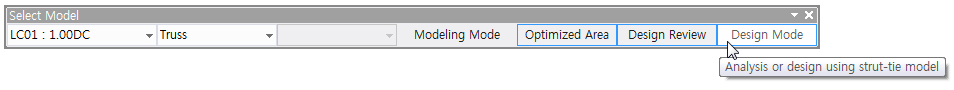For a given load combination, a two-dimensional finite element model for evolutionary structural optimization, compressive principal stress flows, truss structure, or nodal zone can be selected in the Modeling Mode. This menu does not function in the Beginning Mode.
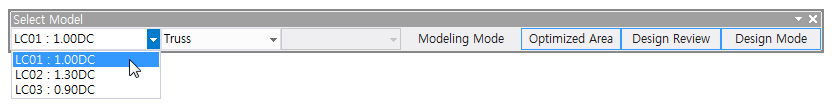
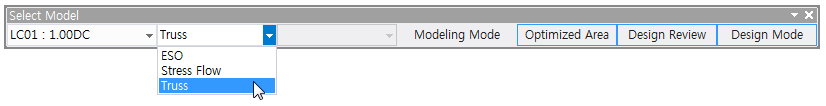
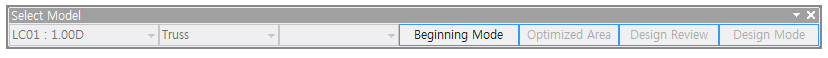
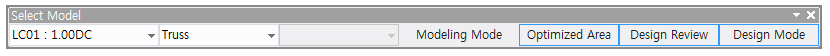
The cross-sectional areas of struts and ties in a strut-tie model are determined by a simple optimization technique when the Optimized Area is selected. When the Fixed Area is picked, the cross-sectional areas of struts and ties must be assigned.
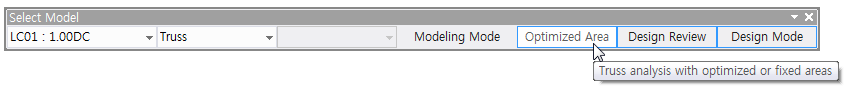
After the structural analysis of constructed strut-tie model, the design results regarding the strength verification of struts, ties, and nodal zones can be reviewed.
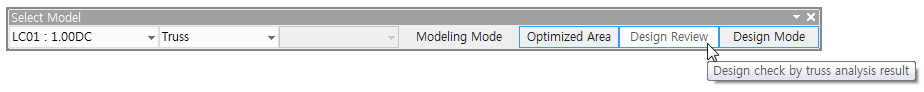
A concrete member is designed by using the strut-tie model method when the Design Mode is clicked. On the other hand, the ultimate strength and behavior of a concrete member are evaluated by the strut-tie model method when the Analysis Mode is selected. In the Analysis Mode, the amount of reinforcement placed in a concrete member must be transformed to the cross-sectional areas of steel ties of strut-tie model.