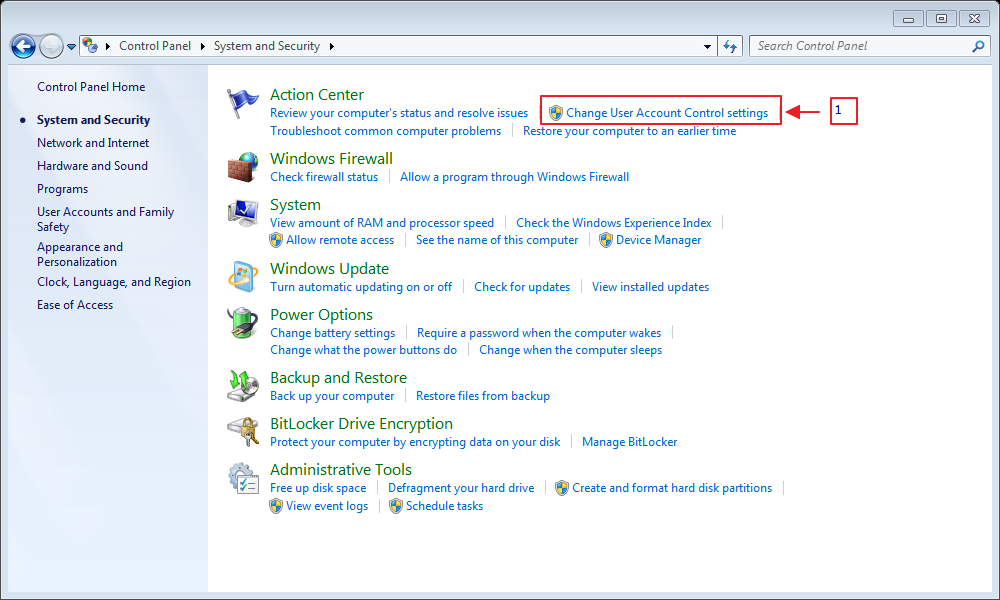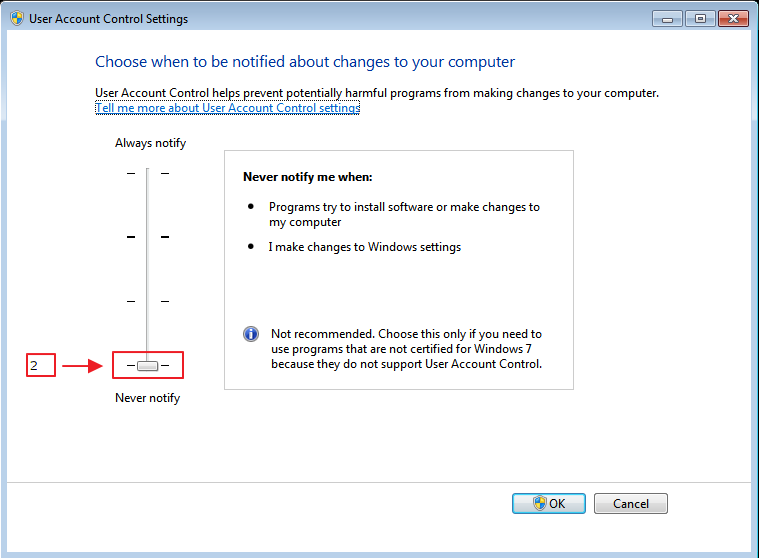1. Install process of AStrutTie
When you install AStrutTie, please must login the PC with administration authority.
A. Aftter unzip the AStrutTie Install file, Click Setup.exe .
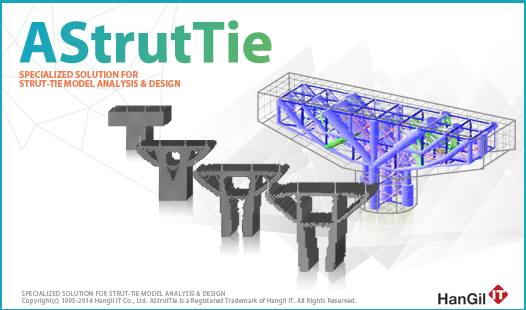
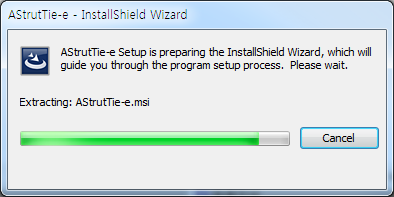
- Click the Next Button
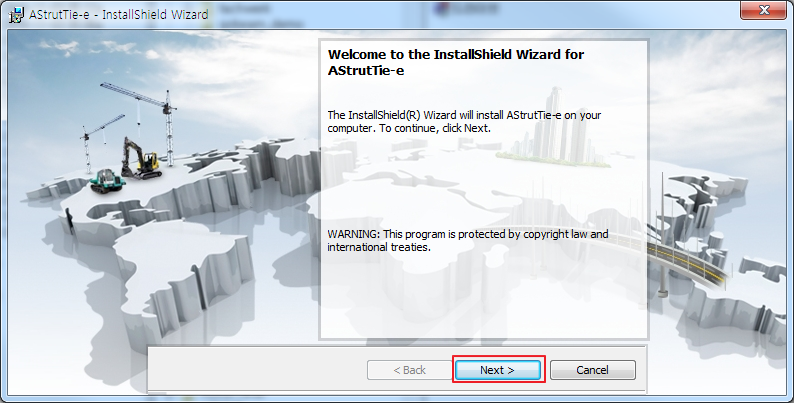
- Select ' I accept the terms in the license agreement
- Click the Next Button
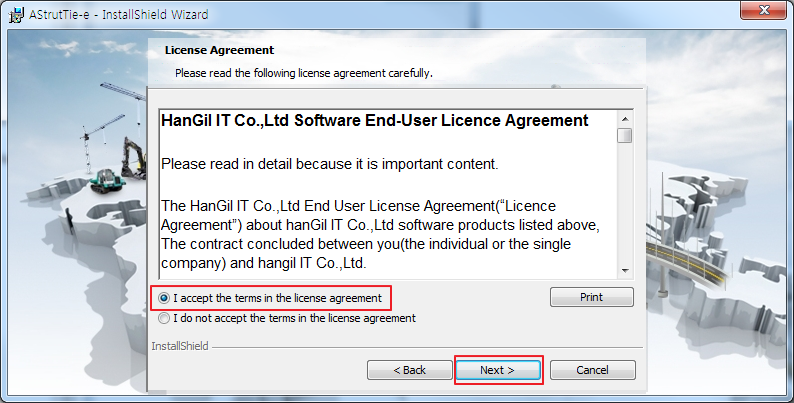
- Write User Name and Orgnization
- Click the Next Button
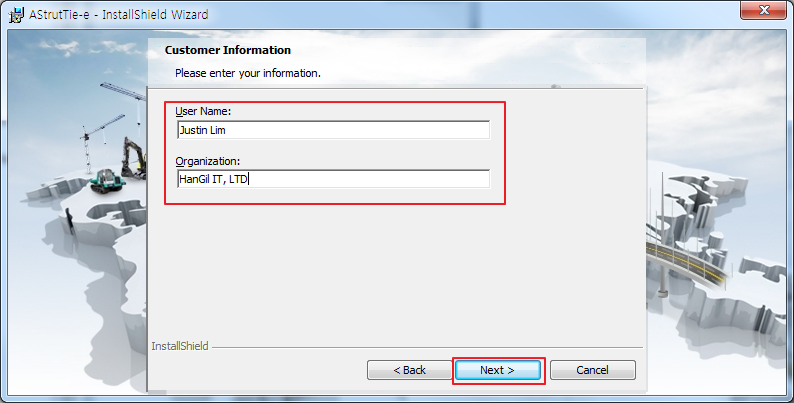
- Click the Next Button
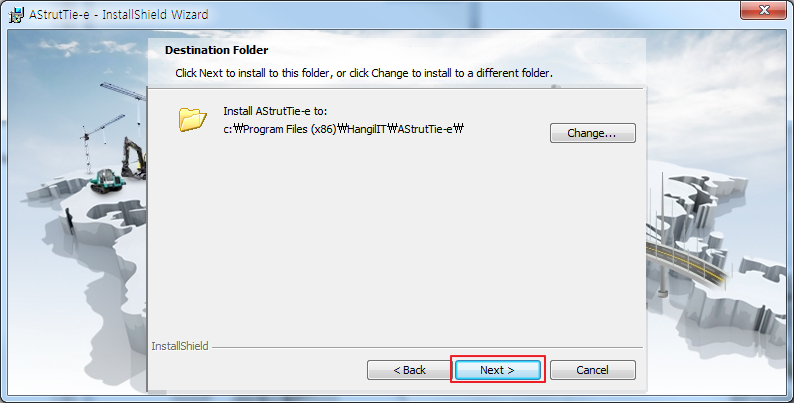
- Select Complete or Custom
- Click the Next Button
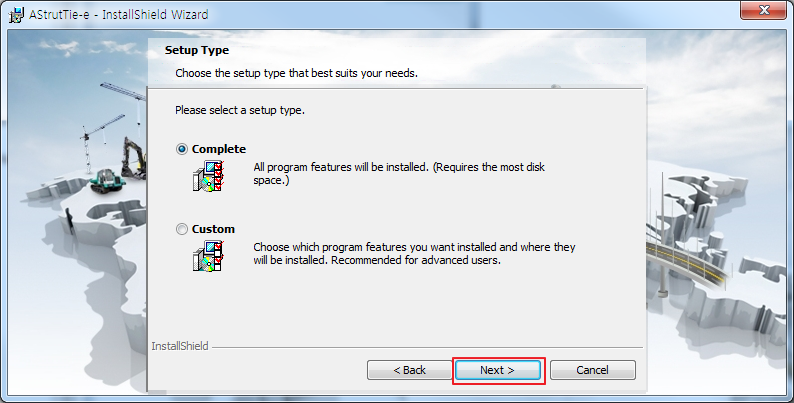
- Click the Install Button
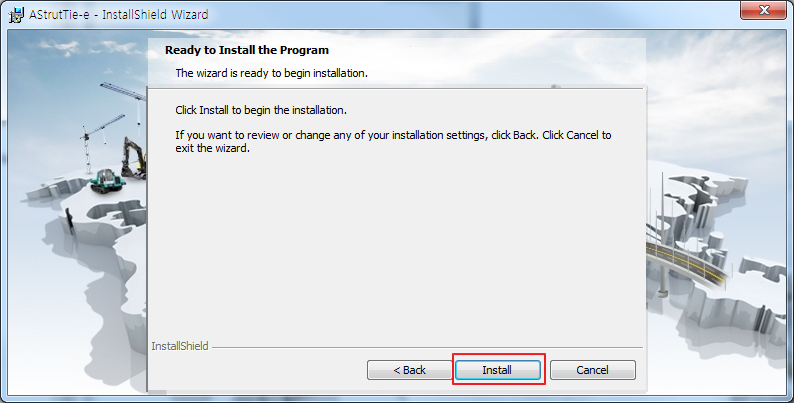
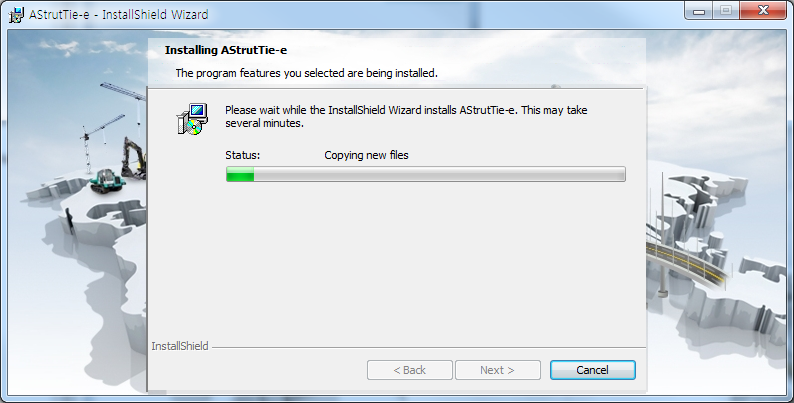
- Required selection 'Lock Driver Install'
- Click the Finsh Button, Lock Driver will Install.
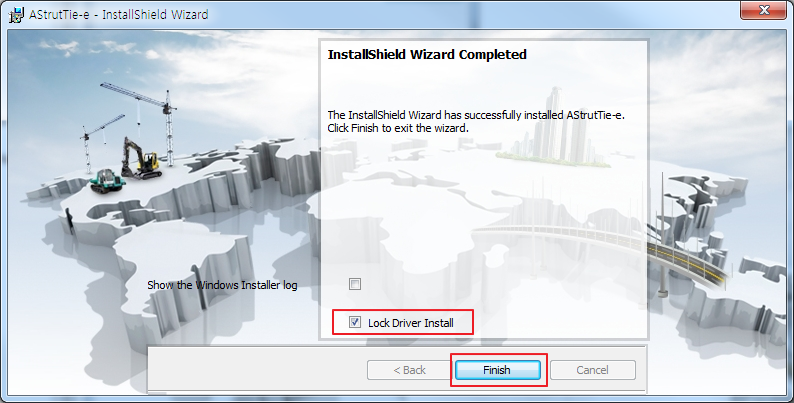
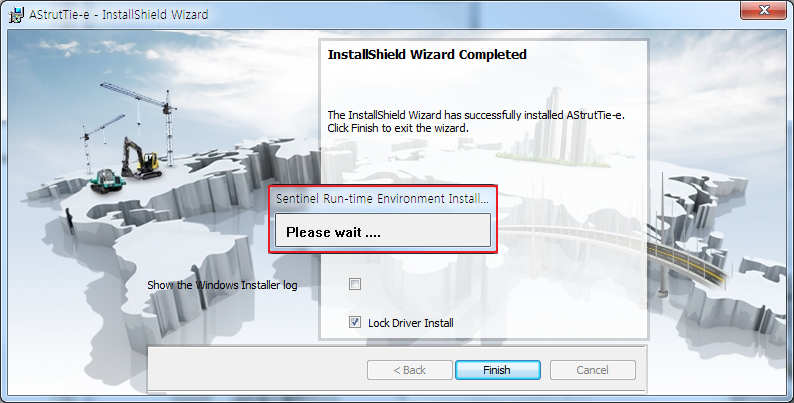
- Click the OK Button, Install is end.
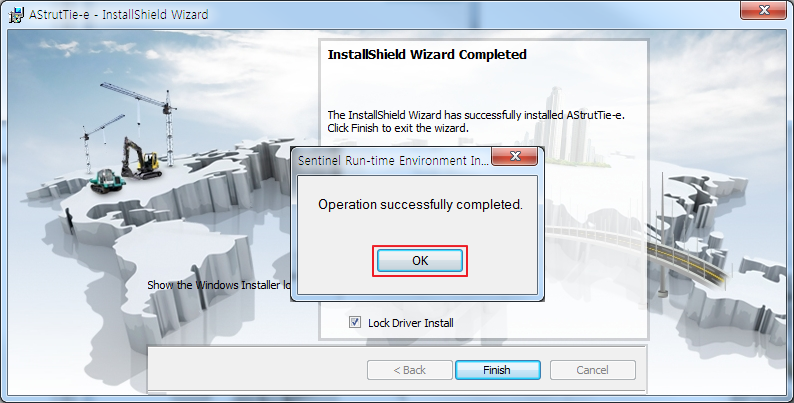
2. Activation of AStrutTie
When you activate AStrutTie, please must keep online internet.
If you use firewall, please add it to your firewall.
- activation.aroad.co.kr
- service.aroad.co.kr
- www.aroad.co.kr
- When run AStrutTie in first time, You must do Software Lock Activation and Cetification
1. input Product Key ( received by E-mail )
2. Click < Product activation key issue>
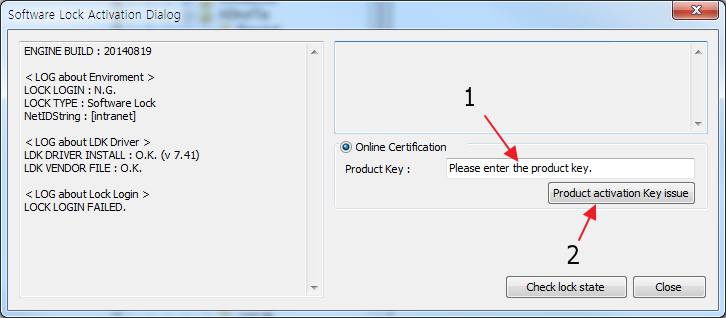
- After Software Lock Activation, Run AStrutTie. Install is done.
3. If you use windows standard user account
Please try according to the process below.
1. When you install AStrutTie, please must login the PC with administration authority.
2. Go to Control Panel > Change User Account Control settings > Never notify
< OK > Click